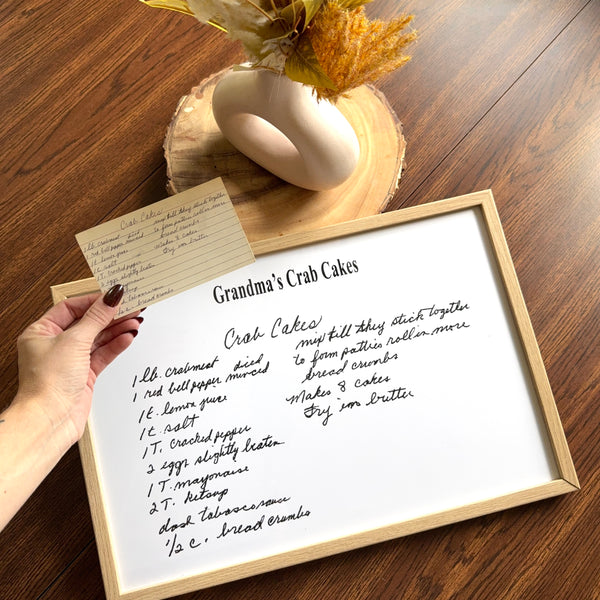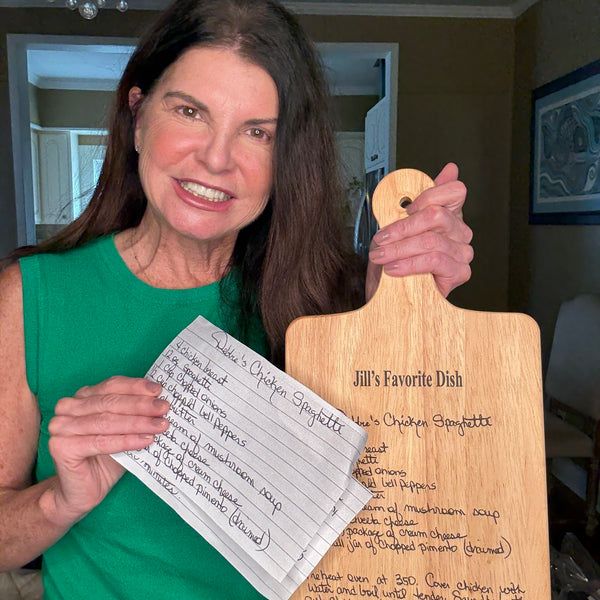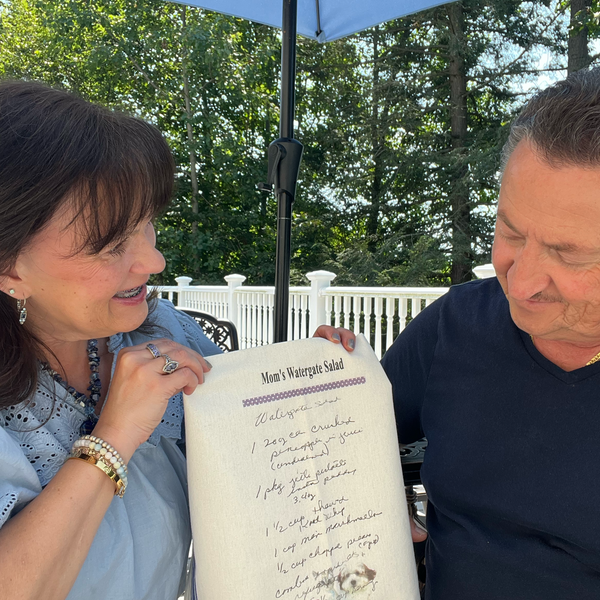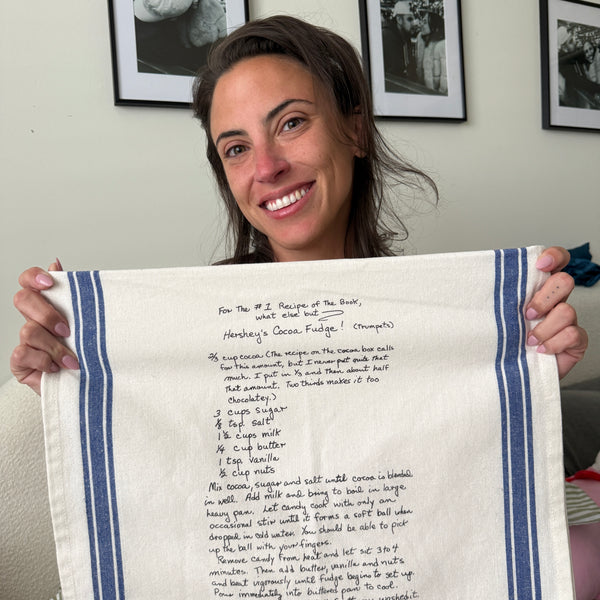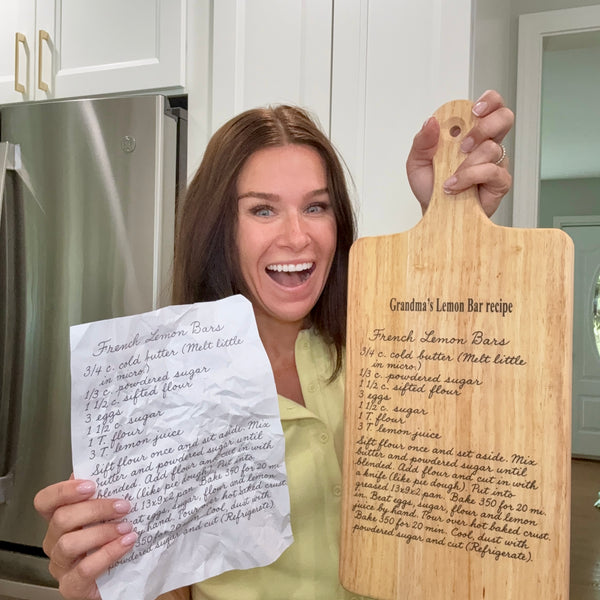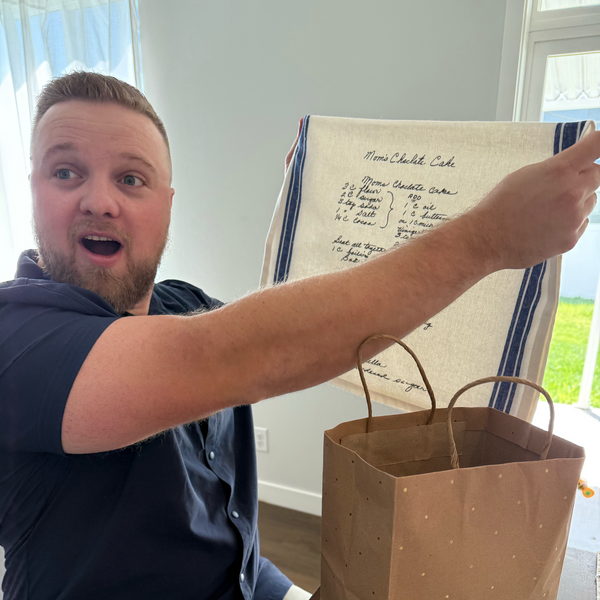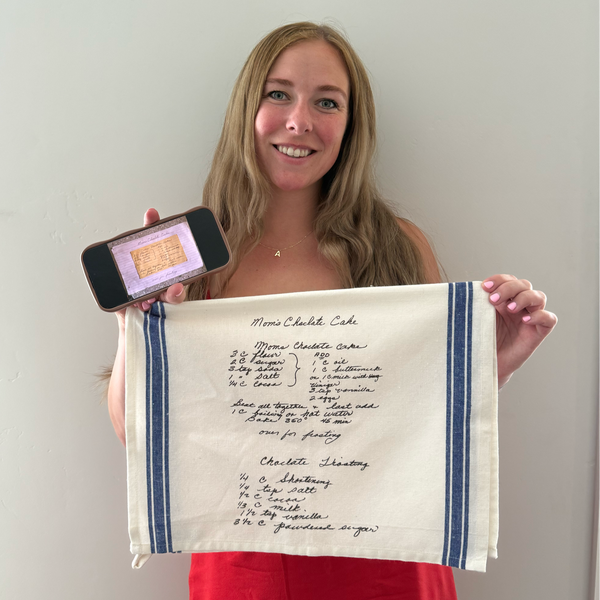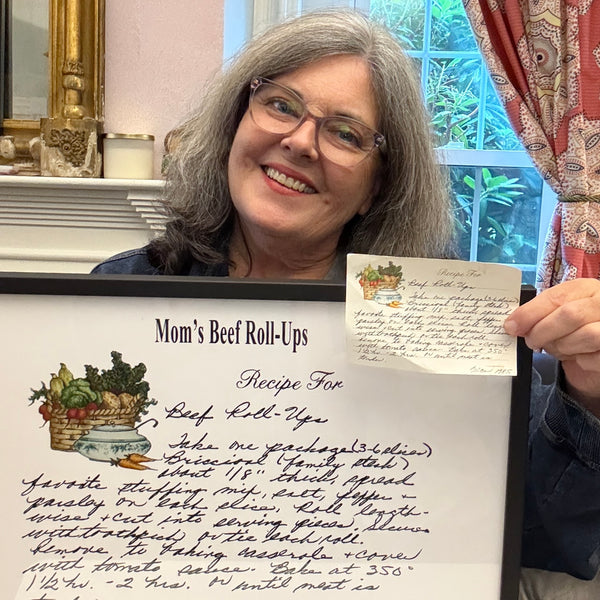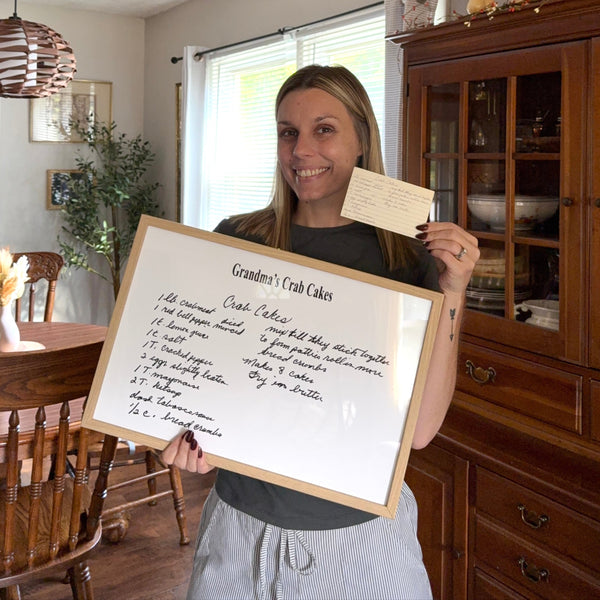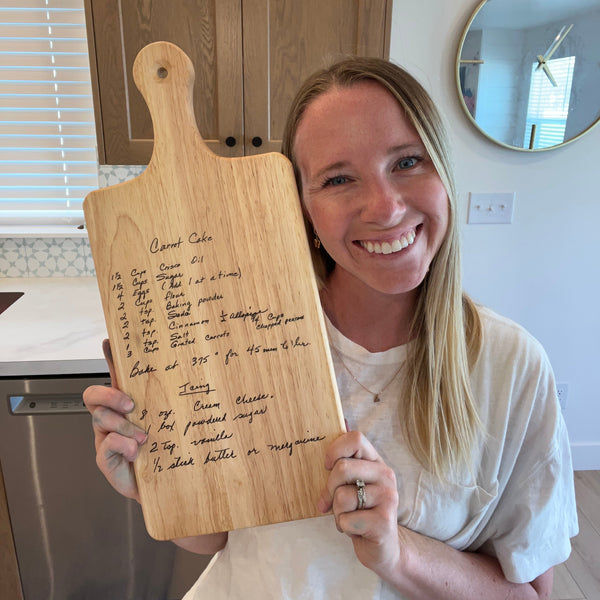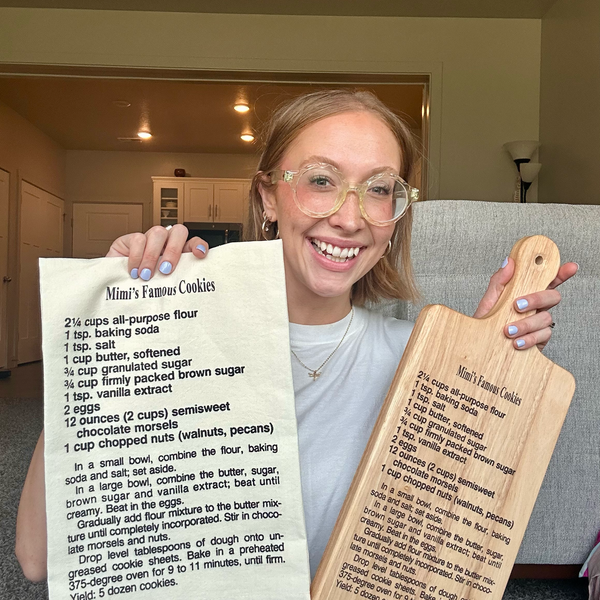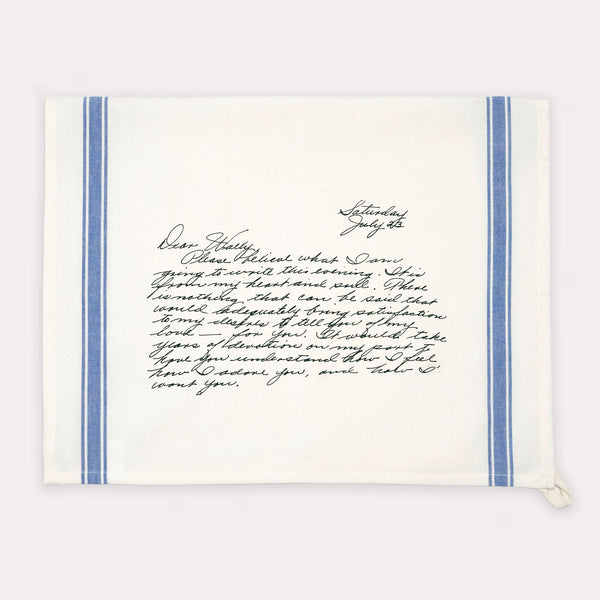Reorder
Reorder in 5 Easy Steps
Already ordered with us before? Your previously approved recipe image will load automatically once you're signed in.
-
Step 1: Log in to your account
Sign in here. This lets us load your saved, approved recipe image automatically.
Show example

-
Step 2: Select "Reorder"
Go to the product you'd like to reorder. Your previously approved design will appear in the "Use Your Previous Recipe Images" box — no need to reupload.
Browse all productsShow example


-
Step 3: Confirm your design
Click the magnifying glass to view it large.
Looks correct? Click Use Image.
Want changes? Leave a note in Step 4.
Show example

Note: For reorders, we don't send a new proof unless you ask for edits in Step 4.
-
Step 4: Add notes or a title (optional)
Only fill this out if you want a new title above your recipe or edits to your image. If no changes are needed, skip to Step 5.
Show example

-
Step 5: Choose quantity and checkout
Adjust how many you'd like and complete your order.
Need help? We're happy to assist — contact us.